Defining parameters
Learn how to define parameters for input criteria.
Steps to define parameters:
- Define parameters for the Area field and the current company record:
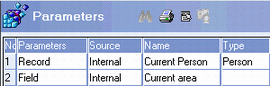
- Define the following commands and actions in process 2:

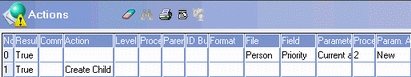
The condition is "Area <> <empty>".
- Enter the Text and Description of the next process, and set the Type to "New View". Click on the cell in the Input Criteria column.
- Determine that the value stored in the parameter Current area should be compared to the
Area value stored in all company records, and those records returned where the values
correspond ('=' in the Operand field).
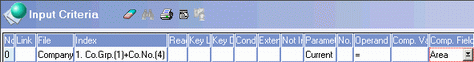
If the condition is met (the result is TRUE), this record should be added to the parameter stack under Current company. All the companies that meet this condition are added to the stack.
- Click on the cell in the Result column. Enter the following in the Result
table:
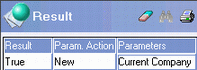
- Close the table. The Result column now contains a tick. Close the Input Criteria table. The Input Criteria cell now also contains a tick.
- Click the cell in the Definition column. Determine that you want companies to be
displayed.
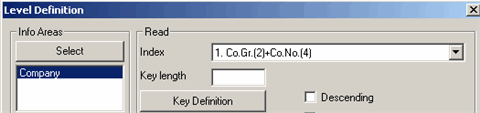
- Define that the company data are taken from the parameter stack under Input
Parameter.
