Content targeting components
The following components make up the Bonzai Intranet Content Targeting functionality:
The filter is available on all Bonzai Intranet pages and allows a user to change their content targeting options.

User content target filter
Bonzai Intranet Web Parts display content to users and can be enabled for content targeting.
When a Web Part has content targeting enabled it only shows content to users based on the targeting options that they have selected.
This allows you maximum flexibility in Bonzai Intranet as you can have different Web Parts on the same page with some web parts respecting content targeting options and not others.
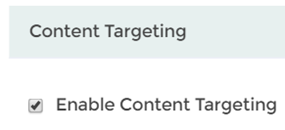
You can enable content targeting by selecting the checkbox
All Bonzai Intranet content has the ability to be content targeted including news, events, spotlight, links and documents.
Authors simply choose the values that they want to apply to the content and Bonzai Intranet ensures that the correct content is displayed to users.
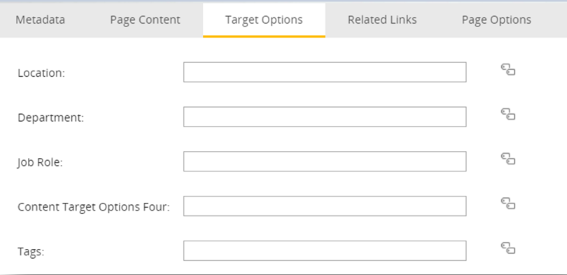
Target options
The configuration options for content targeting allows your organization to enable or disable content targeting throughout Bonzai Intranet.
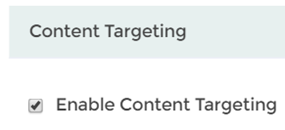
Enable or disable content targeting
When you disable the check box, the following items are removed from the user interface of Bonzai Intranet:
- Web part Content Targeting Option - Web Parts does not have the Content Targeting Option visible to end user.
- Page Layout Content Targeting Tab - Page based content including news, events, spotlight and generic pages does not see the Content Targeting tab available to them.
- Content Targeting Filter - Users do not see the Content Targeting Filters available to them.
The following Bonzai Intranet Web Parts support the Content Targeting feature in Bonzai Intranet:
When you disable the check box, the following items are removed from the user interface of Bonzai Intranet:
- Advanced Links Web Part - Can be used to target links to specific users
- Document Roll Up Web Part - Can be used to target documents to specific users
- Documents Table Roll Up Web Part - Can be used to target documents in a table format to specific users
- Events Roll Up Web Part - Can be used to target events to specific users
- Important Messages Web Part - Can be used to target important messages to specific users
- Landing Web Part - Can be used to target graphical icons to specific users
- Locations Web Part - Can be used to target locations to specific users
- News Roll Up - Used to target news to specific users
- Pages Roll Up - Used to target specific pages to users
- People Listing Web Part - Used to show specific users in a people list to users