Search&List Configuration
The Search&List configuration of an info area contains the field group and header group that configure the search fields and search results pages.
The Search&List configuration is used:
- by the global search.
- by the info area search.
- by Search tiles.
- for sub-lists.
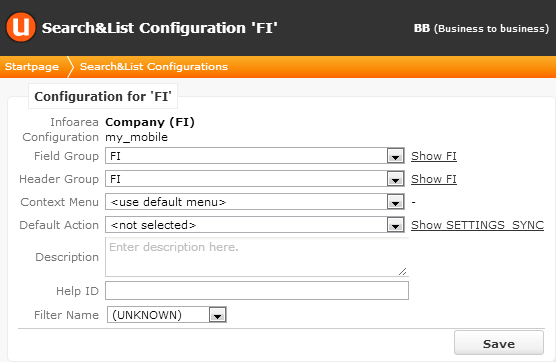
The following options are available:
-
Field Group: Defines the search fields (info area search only) and the contents of the search result rows. The Search and List controls of the specified field group are used.
If undefined, the info area's default field group
<infoAreaId>is used. -
Header Group: Defines the
header group of the
Searchheader (info area search only). For further details, see Search.If undefined, the info area's default header group
<infoAreaId>is used. - Default Action: Defines the default action that is executed when a user taps on a row in a search results list. For further details, see Default action.
-
Filter Name: Enter a filter
name to apply a fixed filter to the search. For
RecordListViewandTile:Searchactions you can specify a fixed filter in the action definition as well. For further details, see FilterName and Filters.If you specify filters in both locations, the filters are combined using logical AND.