Users configuration
Users and its parent configuration control the behavior and functionality of CRM.mobile.
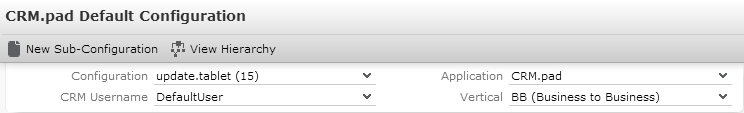
The default configuration used by CRM.pad and CRM.mobile is called update.tablet. This
is a root configuration which is not connected to UPDATE_DEFAULT
used for update.CRM web.
You cannot change or delete the update.tablet configuration.
- On the CRM.designer main page, select CRM.pad from the application drop-down list. The configuration field is automatically updated to update.tablet.
- Click New Sub-Configuration.
- On the Parent Configurations page, enter a Configuration Name and Description.
- Click Save.
Since it is not possible for a user to change configuration units in CRM.pad and
CRM.mobile (define lists, store queries, etc.), the automatic creation of a user
configuration is not supported. All user configurations have to be created and
configured by the administrator.
If you want to use one custom configuration for all users, assign this
configuration to the DefaultUser.
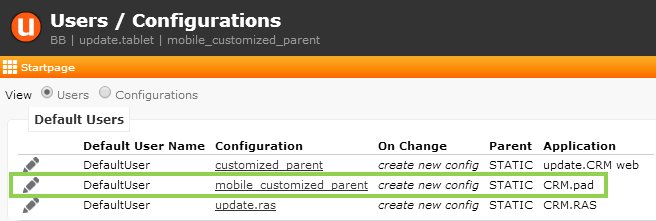

- On the CRM.designer main page in the Configuration area, click Users | Configurations.
- In the User area enter the user's login name as User Name.
- Select a Configuration. The Create New Config flag is not supported by CRM.pad and CRM.mobile.
- Select CRM.pad as Application.
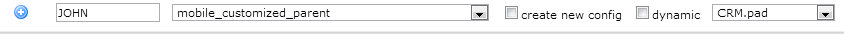
- Click
 (Add).
(Add).