Space Actions
Several actions are available in the right upper corner of the Opportunity Collaboration Space. While the most common actions are covered via the Quick Collaboration Button tile, these actions offer additional possibilities of collaboration.
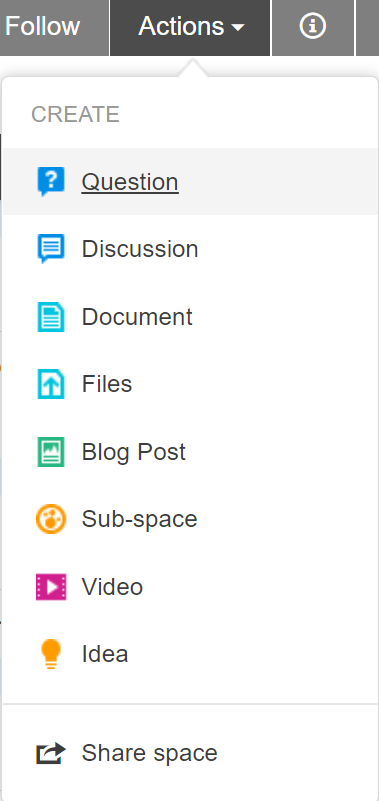
- Follow
-
Following a Space will result in receiving notifications (and, if selected, eMail) for all activities occurring in the space. As an Account Team member, it is recommended to follow spaces, which are actively being worked upon.
- Question
-
A new question can be created. It can be addressed to all of the Collaborators of the Opportunity Space, to members of a different space, to specific people or to the entire Community. Questions are used when a clear output (e.g.: yes, no, 2000 €, 5%, ..) is expected to be achieved.
- Discussion
-
A new discussion can be created. It can be addressed to all of the Collaborators of the Opportunity Space, to members of a different space, to specific people or to the entire Community. Discussions are used when a clear output is not expected and the aim is to have a discussion and to reach a common conclusion after taking into account the opinions of all collaborators.
- Document
-
A new document can be created. It can be addressed to all of the Collaborators of the Opportunity Space, to members of a different space, to specific people or to the entire Community. It’s also possible to keep the document private until such a time as publishing it is desired.
Documents can be used for various purposes, but the main benefit of using Documents is to be able to collaborate on one document with several persons. One example of a document is the Opportunity Plan Template, which is created by default for all Opportunity Collaboration Spaces and supports the execution of the Opportunity.
- Files
-
Files can be uploaded to use for Collaboration.
- Blog Post
-
A blog post can be created for the Collaboration Space. This functionality can be used to inform all Collaborators about what’s happening.
- Sub-space
-
Subspaces can be created for the Opportunity Collaboration Space. This can be useful if an Opportunity is quite large or consists of multiple parts/phases, which should be treated as separate spaces within the Collaboration platform.
- Video
-
Videos can be uploaded and automatically encoded, such as to be able to view them within the browser.
- Idea
-
A new idea can be created. It can be addressed to all of the Collaborators of the Opportunity Space, to members of a different space, to specific people or to the entire Community. Ideas are useful when trying to get inputs from other persons on certain thoughts.
- Share space
-
Allows to share the space link with another person. The person needs to already have access to the Opportunity space. Granting access is done automatically via the Space creation process as well as manually by administrators. See: Managing Space Access