Opportunity Collaboration Space
The Opportunity Collaboration Space is the place where all Opportunity related collaboration takes place. After creating the space from the ACRM Opportunity via the “Start Collaboration” button, the space is automatically created with the following components.
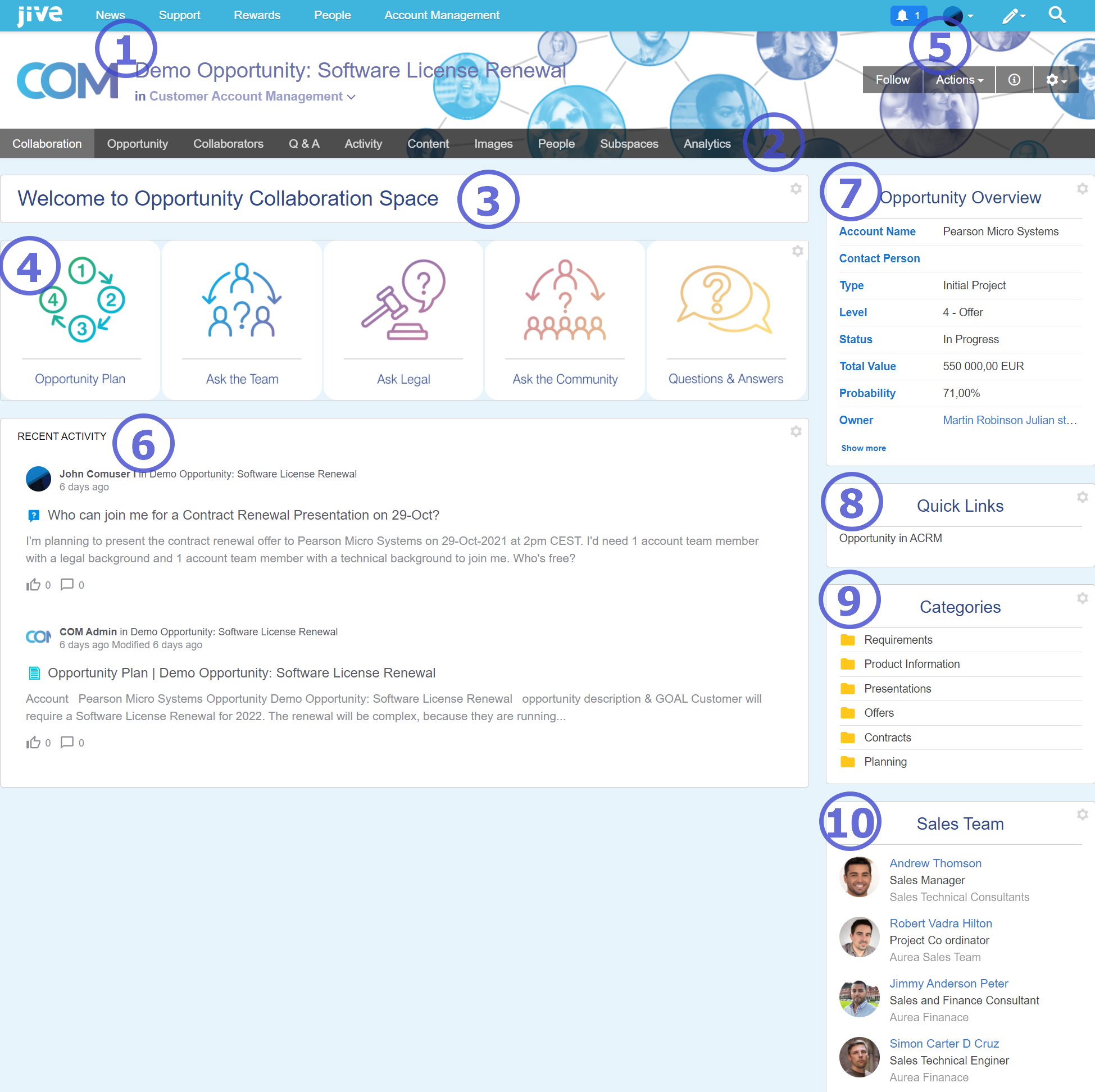
- Banner
-
The Banner contains a background image, a logo as well as a text, containing the name of the Opportunity.
- Pages
-
The space is created with several opportunity collaboration specific, as well as standard pages being present upon space creation:
- Collaboration
- Opportunity
- Collaborators
- Q & A
- Activity
- Content
- Images
- People
- Subspaces
- Analytics
- Welcome tile
-
A static message, which can be utilized to explain the purpose of the collaboration space.
- Quick-Collaboration Button tile
-
Buttons, which can be used to quickly initiate certain Opportunity related collaboration functionalities, based on pre-defined templates and function flows:
- Actions
-
Various standard Space Actions to interact with the collaboration space, such as uploading files or creating content.
- Recent Activity tile
-
A list of recent activity, which happened in relation to the opportunity collaboration space with the possibility of joining the collaboration by clicking on line items.
- Opportunity Overview tile
-
A brief overview of the ACRM Opportunity record, outlining its most important information as a real-time data feed within the Collaboration page.
- Quick Links
-
Provides the possibility of navigating to the ACRM Opportunity record’s details mask by default and can be extended to contain additional links, which are relevant when collaborating with the specific Opportunity, such as company websites, ticketing systems, project plans, related spaces or related records (opportunities, competitors, offers, ..)
- Categories tile
-
Whenever content for the space is created, one of the default categories can be selected. Doing so will allow for content to be found by filtering for a specific category or by simply clicking the desired category within the Categories tile, thereby switching to a pre-filtered Content view.
- Sales Team tile
-
Each Opportunity has a parent account it belongs to and each parent account has a sales team. The Sales Team tile displays all members from the ACRM account sales team as a real-time data feed.
Note: Since the Sales Team is resolved into Collaboration Users by utilizing a matchup by eMail address, Sales Team members who haven’t been added to the Collaboration Platform will not be displayed within the tile.