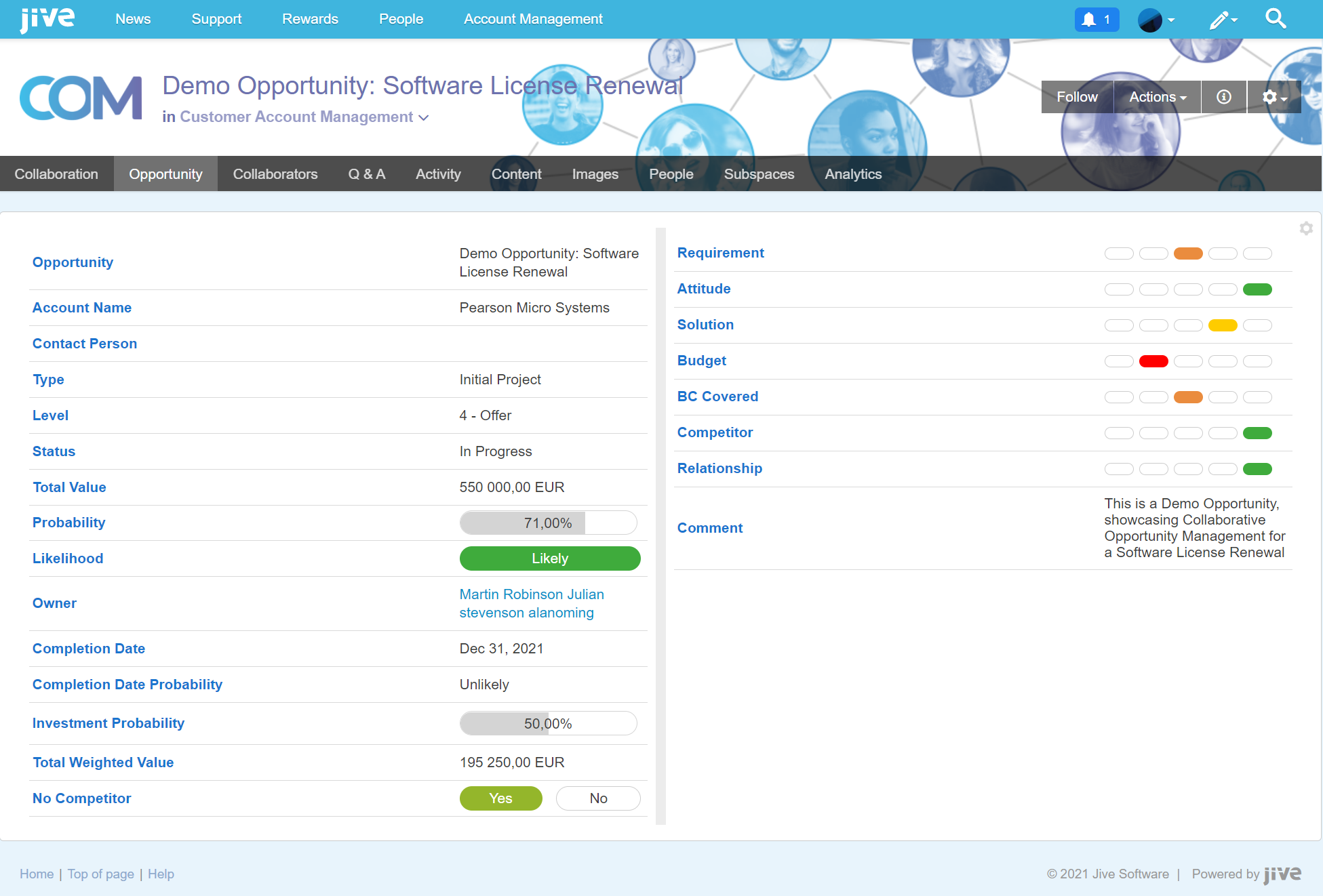Opportunity Page
The Opportunity Page can be accessed by navigating to “Opportunity” within the grey bar containing the available pages.
The page shows a live data feed from the CRM Opportunity, which is why it can take several seconds to complete loading.
The data shown in this page is read-only and it’s recommended to use it to facilitate decision making without the need to jump into the CRM system. In order to adjust the Opportunity data, however, it is necessary to open the Opportunity record via the link on the collaboration page.