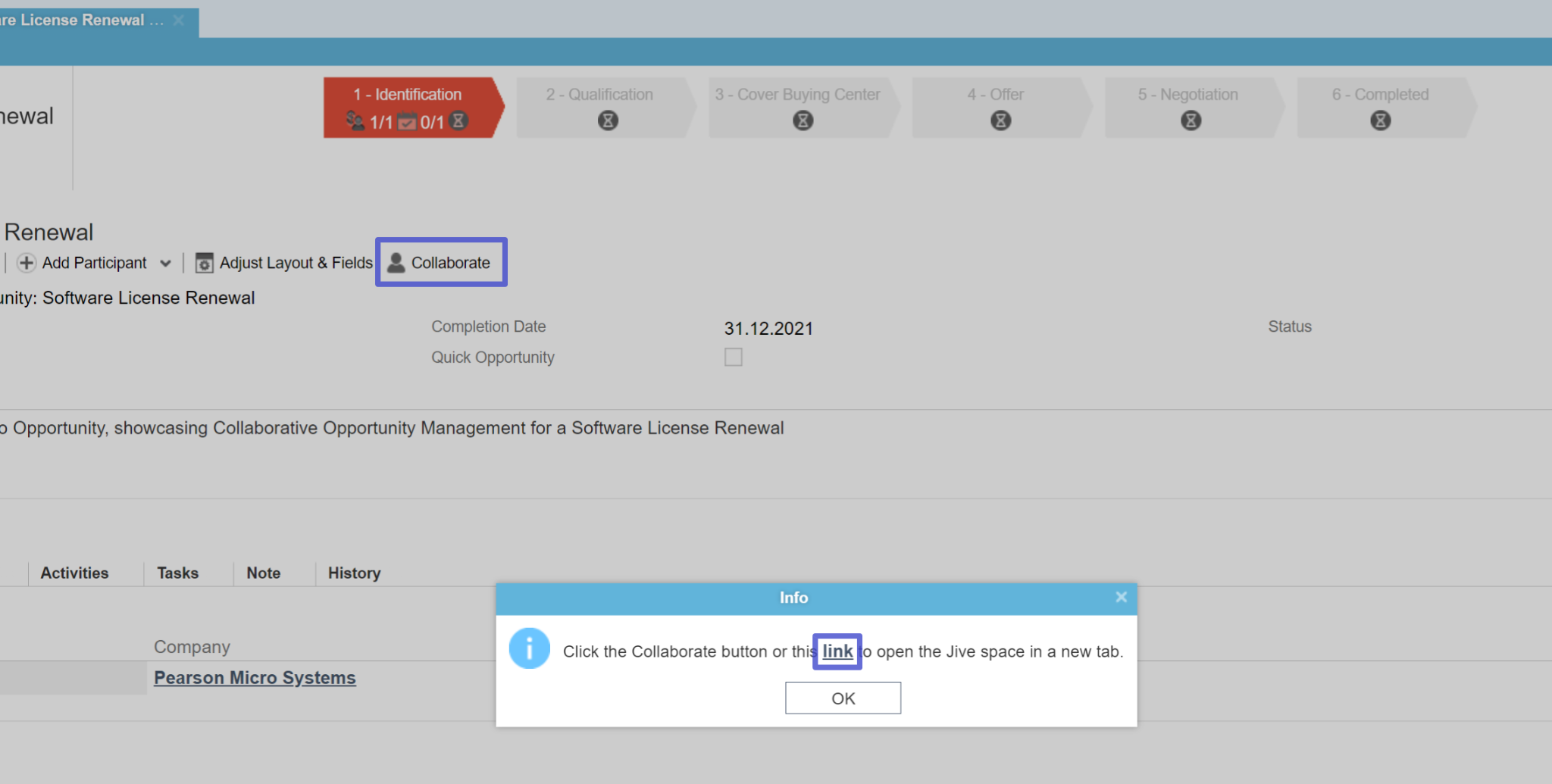Initiating Collaboration
A "Start Collaboration" button is visible on any ACRM Opportunity’s Details mask, as long as that Opportunity is not yet completed and Collaboration hasn’t yet been started for it.
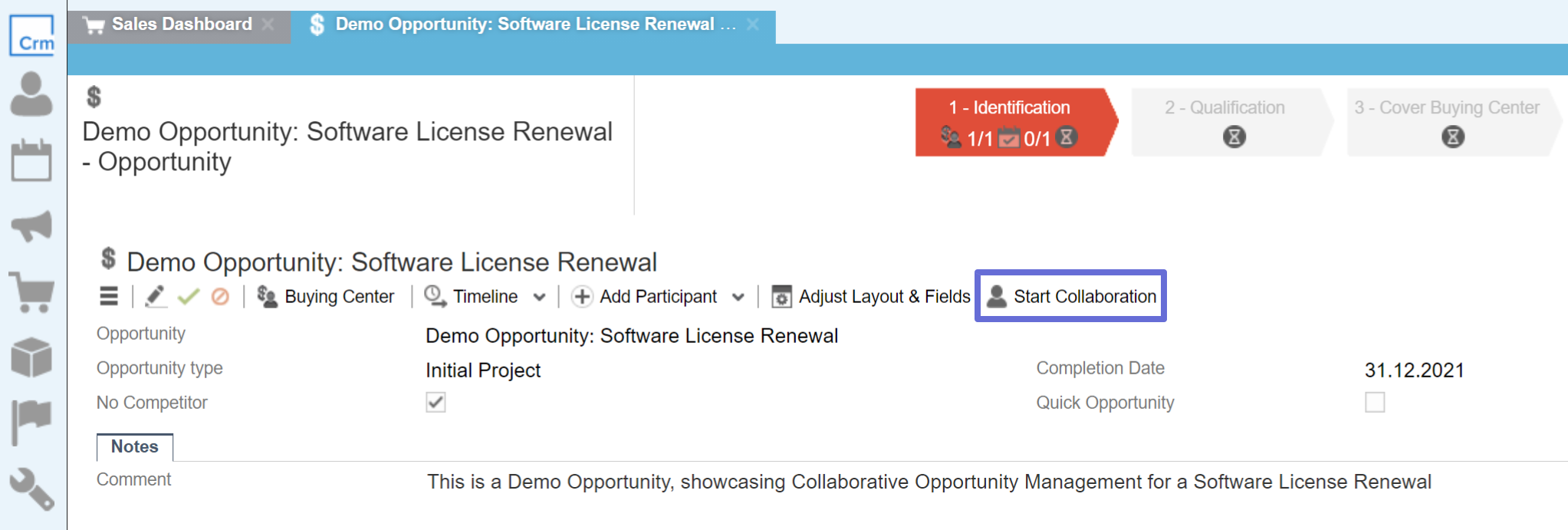
Use this button to initiate collaboration for the selected Opportunity record. The system automatically creates an Opportunity space upon clicking the button, which can take several seconds.
Note: The action can fail if there’s already another Opportunity with the same name in the system, for which Collaboration has been started.
Navigate to the Opportunity Collaboration space by either following the directions within the pop-up, or by using the “Collaborate” button.