Newspage
The Newspage (startpage, landing page) can be reached by clicking the “Jive” logo in the upper-left corner of the screen.
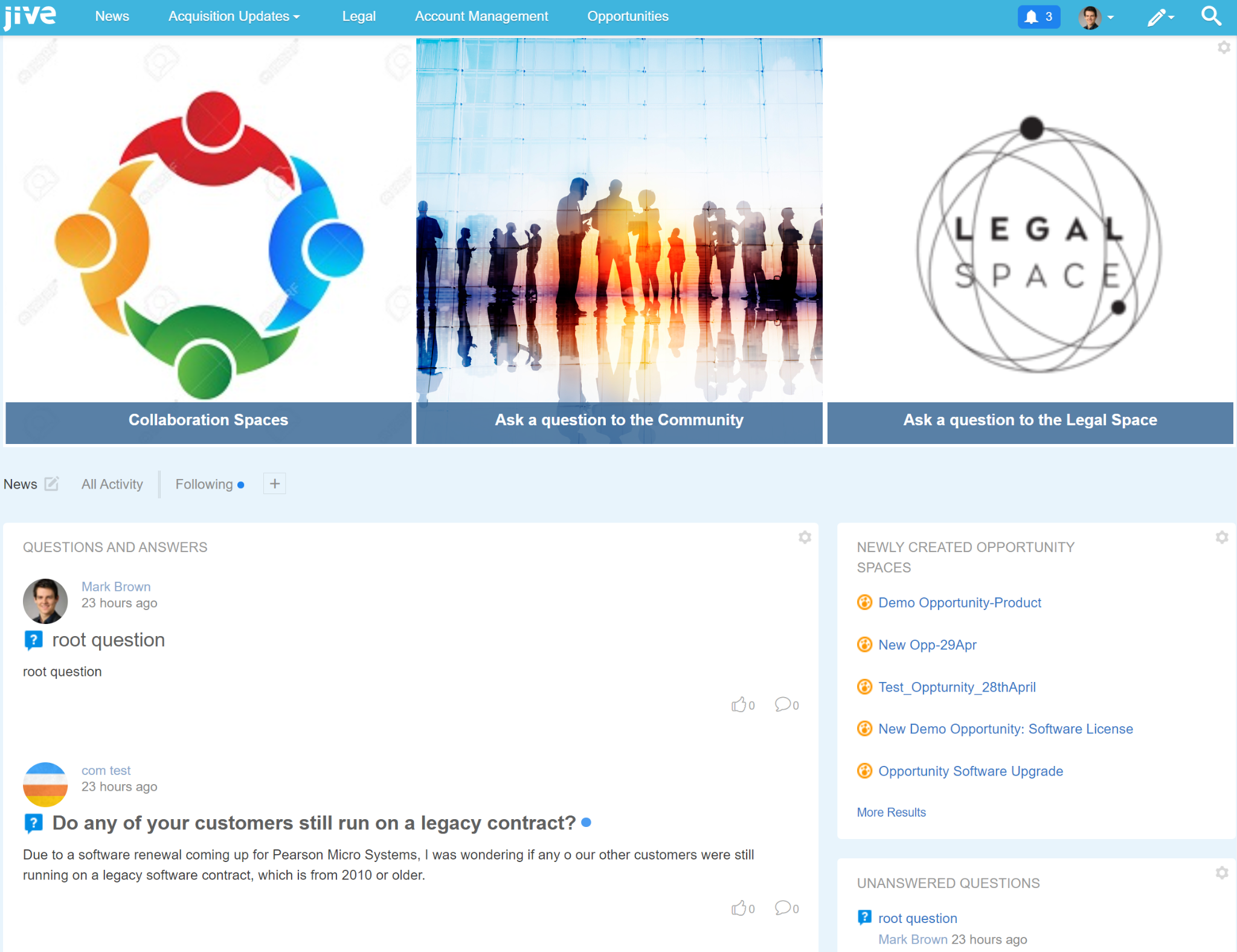
Its purpose is for users to get an overview of what is happening within the Collaboration Community and especially in terms of Opportunity Collaboration. There are several elements available on the Newspage, which can be made use of.
- Collaboration Spaces
-
The button leads to a page within a new tab, showing all existing Opportunity Collaboration Spaces in a list view.
- Ask a question to the Community
-
The button leads to the creation of a new Community question within a new tab, similar to Ask the Community via the Opportunity Collaboration Space.
- Ask a question to the Legal Space
-
The button leads to the creation of a new Legal Team question within a new tab, similar to Ask Legal via the Opportunity Collaboration Space.
- Questions and Answers
- This tile shows all the recently asked questions, including Ask the Team, Ask Legal and Ask the Community questions.
- Newly Created Opportunity Spaces
-
Shows a list of Opportunity Collaboration Spaces, which were recently created. Allows for jumping to any of the displayed spaces to collaborate.
- Unanswered Questions
-
Shows a list of questions, which aren’t yet answered. This is to encourage collaborators to try and answer any of the unanswered questions.