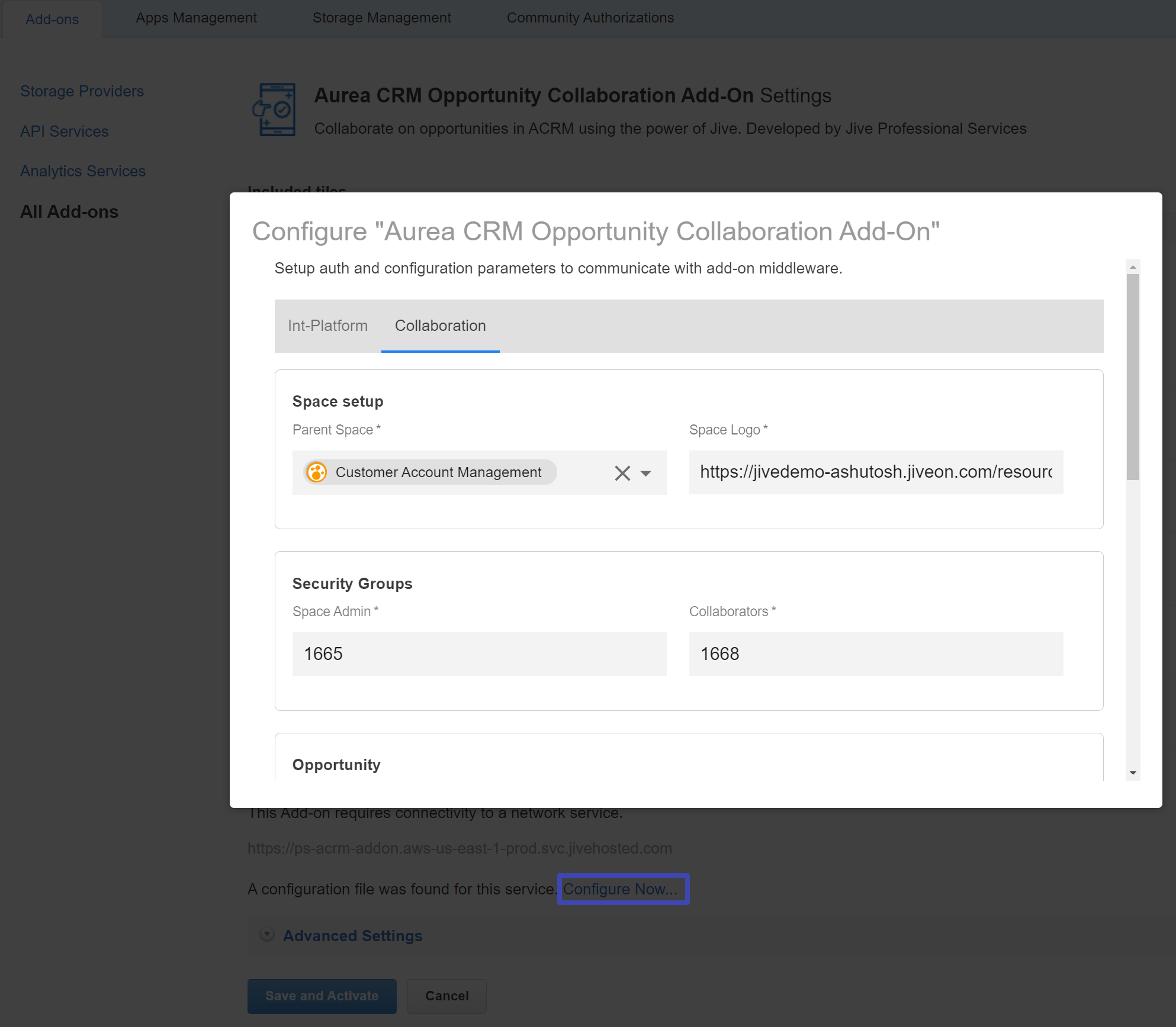Managing the solution
The solution is based on configuration parameters, which can be adjusted by Collaboration Platform administration users (administrators) in order to adjust the solution’s user experience.
Attention: Be careful when adjusting the settings, as changes might impact the CRM integration and related functionality.
Many of the settings can be centrally managed via the Aurea CRM Opportunity Collaboration Add-On. This Add-On configuration can be reached by first navigating to Add-Ons.
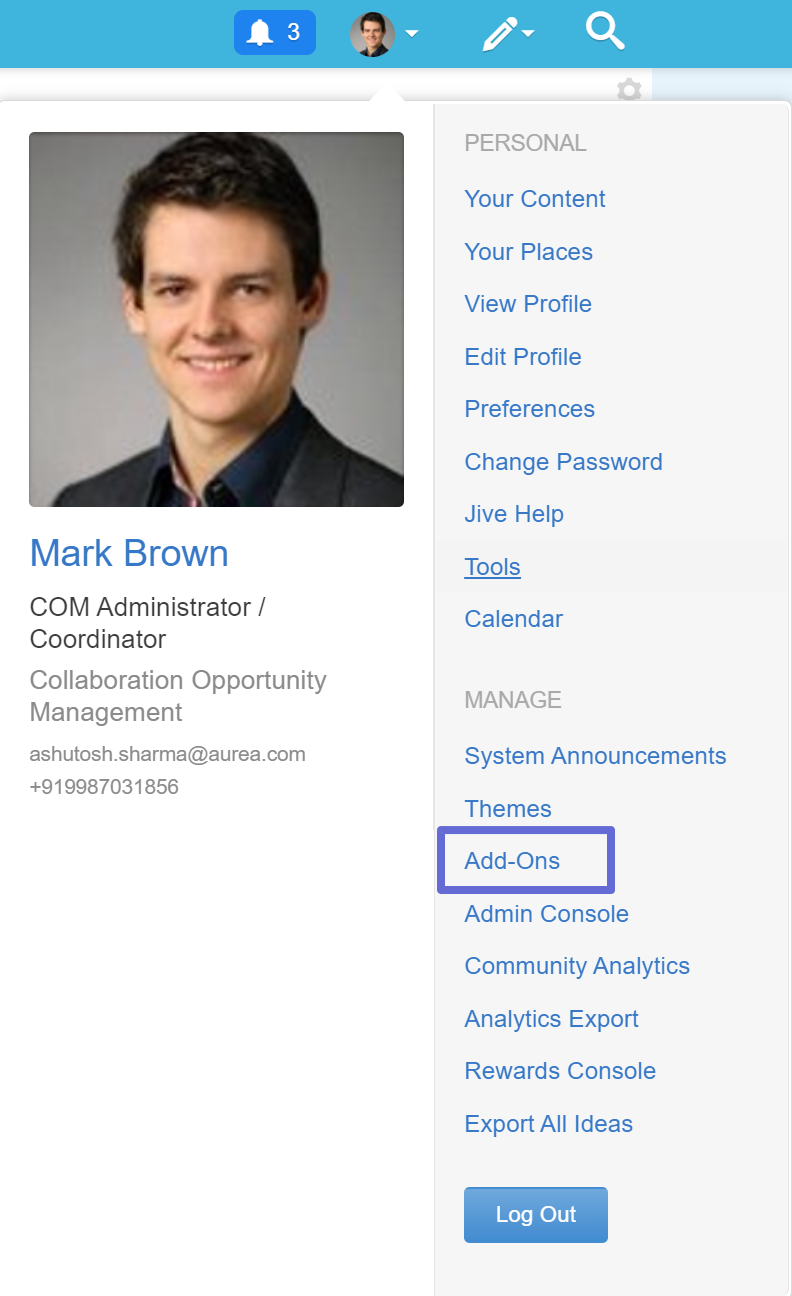
Then selecting the Add-On and choosing to navigate to its settings.
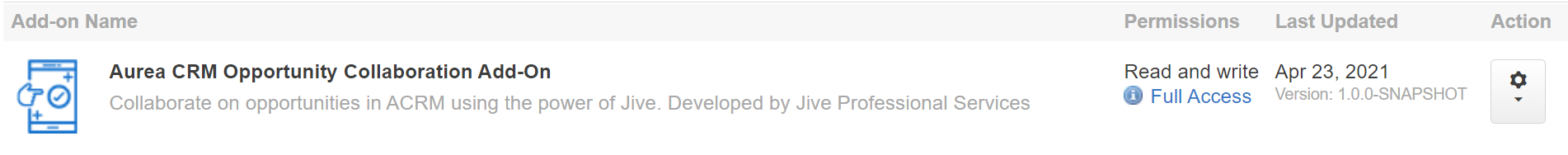
Upon which the “Configure Now…” action is shown and leads to a pop-up, containing various settings.