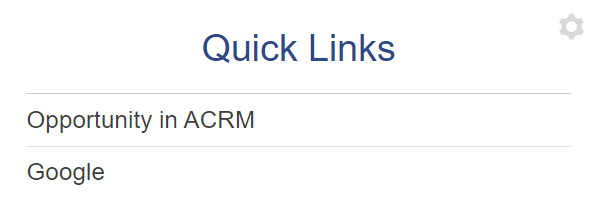Configuring Quick Links
The Quick Links contain a link to the ACRM Opportunity record by default. Additional quick links can be added to a specific Opportunity Collaboration Space by following these steps.
-
Choose to configure the Quick Links tile.
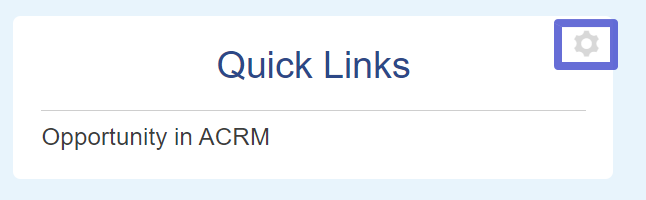
-
Manage Quick Links
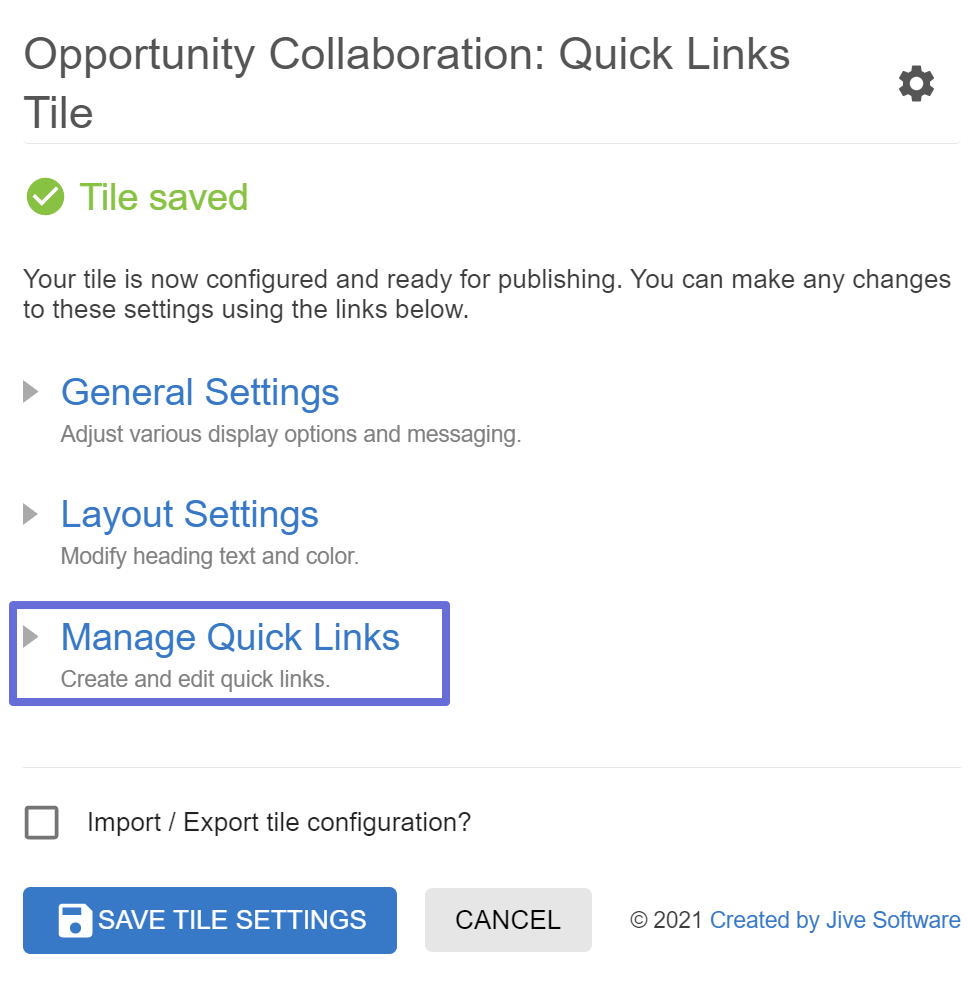
-
Add a new Quick Link with a name and a URL.
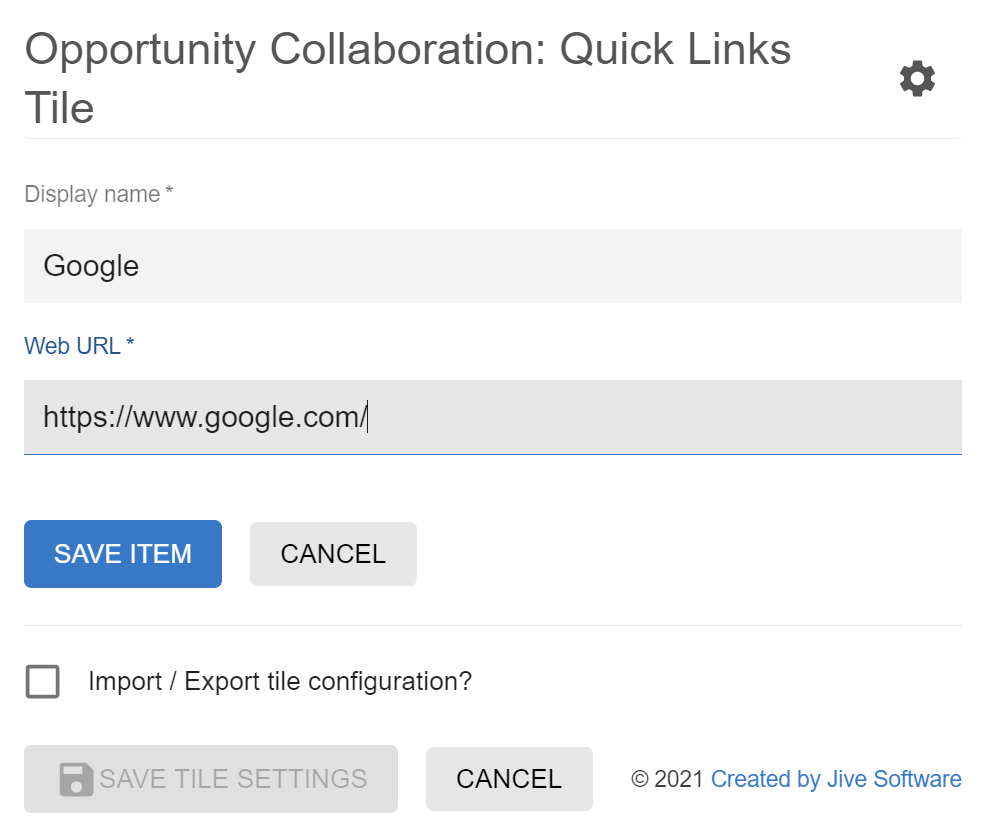
-
Continue to save the tile, then save the space settings.
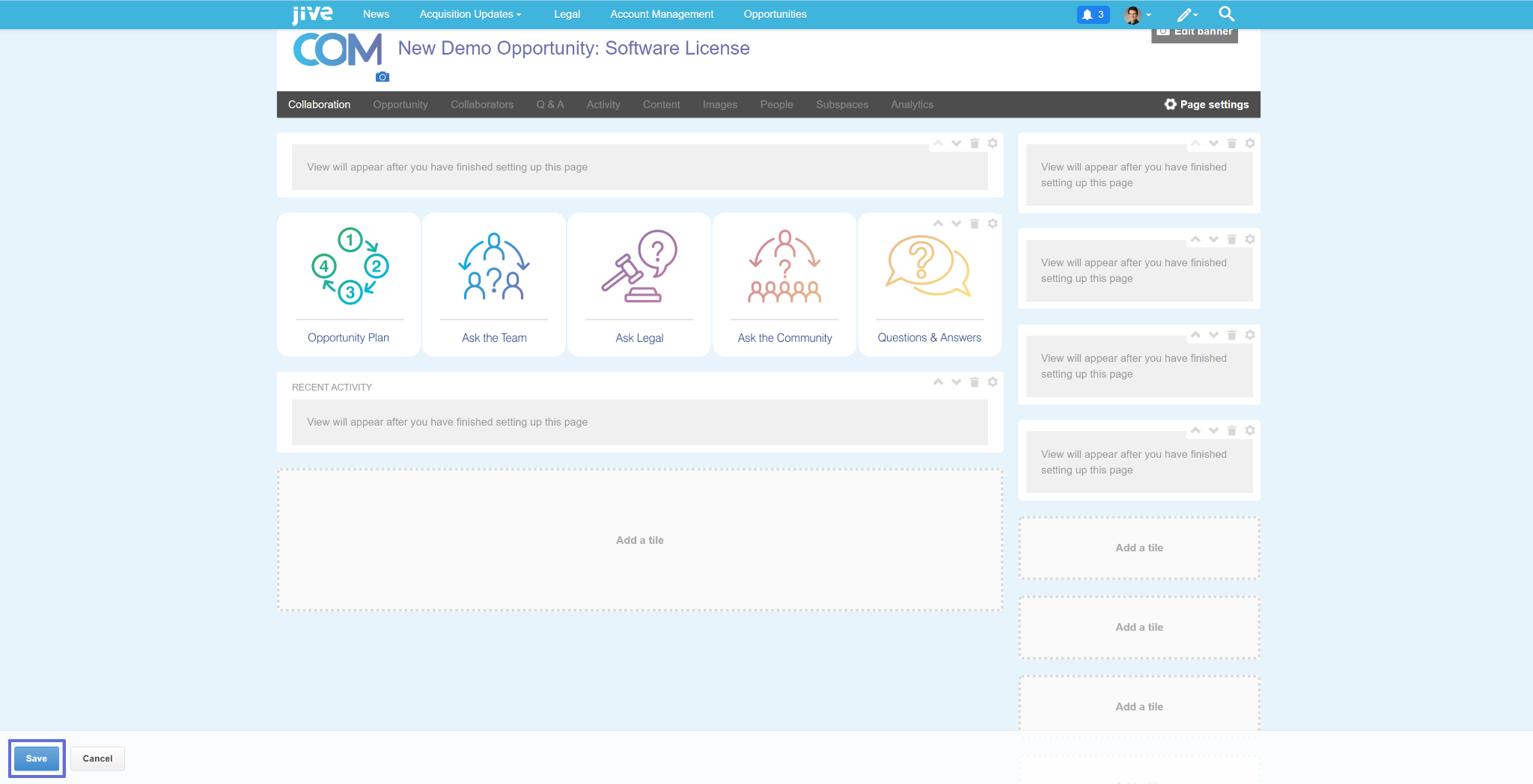
The new link is added to the Quick Links tile.