Specifying default weather on a per-user basis
Learn how to specify the default weather location on a per users basis.
For example, if you have offices in London, New York and Vancouver, it is desirable that on login you are shown weather information for the current location.
Below are the steps to achieve this:
- Gather the latitudes and longitudes for the weather locations you wish to populate.
To populate the weather for users you first need to get the latitudes and longitudes for the locations that you wish to enter. The latitude and longitude is the standard way to store location based items and this is used in Bonzai Intranet.
To find the latitude and longitude for your location, see http://latlong.net
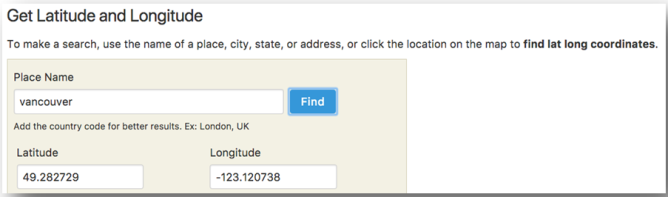
- Determine the weather measures for users.
In addition to setting the Weather Location the measure must also be set. Set C for Celsius and F for Fahrenheit measures.
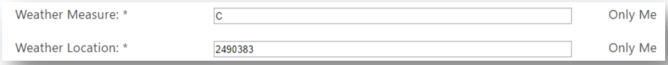
- Update the user profile properties.
Now it is needed to populate the Weather Measure, Latitude, Longitude, and City fields for each user. This can be easily done with a script or synchronized from Active Directory.