Resend Notification to Non-Responders
Notifications can be re-sent to users who have not yet responded to the Notification.
- Users who have responded will not receive the resent notification.
- Resent Notifications cannot be edited before they are sent again.
AlertFind considers resent notifications to be part of the original Notification, and tracks them, and their associated responses, as a continuation of the original notification.
To resend notification to non-responders:
- From the left navigation menu Notifications section, click Sent Notifications to view the Sent Notifications page for the selected team’s active, non-archived notifications.
- Locate the Notification to resend in the Notification Details column, and double-click the subject of the Notification to display the Viewing Notifications page.
- Click the Resend to Non-responders button. The re-sent Notification will be sent only to users who did not respond. These users will be listed in the To... field.
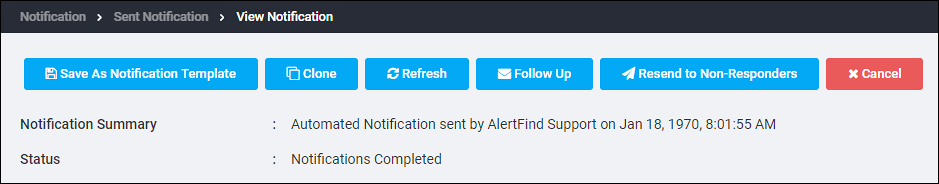
- Click Send to initiate the resending of the Notification.
The Result Log (in the All Recipients tab) for each of the non-responders will show the date and time the Notification was resent to that user.