Tile-Record
This topic has information about Tile-Record action template.
The Tile:Record action template is used to configure record tiles.
A Record tile can display one or more fields, field values and images. Tapping on the tile opens the record in tabular Details view.
Images on Record tiles are determined as follows:
- dynamically based on a field value. For further details, see imageMapFilter
- from the table caption. For further details, see tableCaption
- from the image defined in the menu action.
The Tile:Record action
supports the following input arguments:
uid
The unique ID of the record to be displayed (Record or Linked).
tableCaption

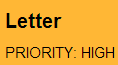
Defines the field(s) to be displayed on the tile. Enter the name of the table caption to be used.
You can specify one or more field(s) to be displayed
(see Syntax), plus a fixed
image. To display conditional images, use the imageMapFilter parameter. For further details, see imageMapFilter.
If you add a line break (e.g. after the first field), the next fields/values are displayed in the next row using a smaller font.
If all fields from the table caption do not contain any values, an empty tile is displayed, i.e. the tile is not hidden.
imageMapFilter
Specifies a filter that contains the definition of conditional images, e.g. to show the different images for activity types.
The filter must contain the mapping of field values and images:

- Define the values of the field in the first condition. (Only fields from the root info area are supported.)
- Define the second condition for the same field with function Image.
- Enter the names of the images.