CalendarView
This topic has information about CalendarView action template.
The CalendarView action template can be
used to display calendar items (e.g. activities) in sub-lists of the current company or
person.
You need to define one action per info area (specified by
the InfoArea action parameter, e.g. MA)
and enter the action as Menu in
the Expand header used by the parent
record (e.g. FI or KP).
Definition of FI
Expand header:
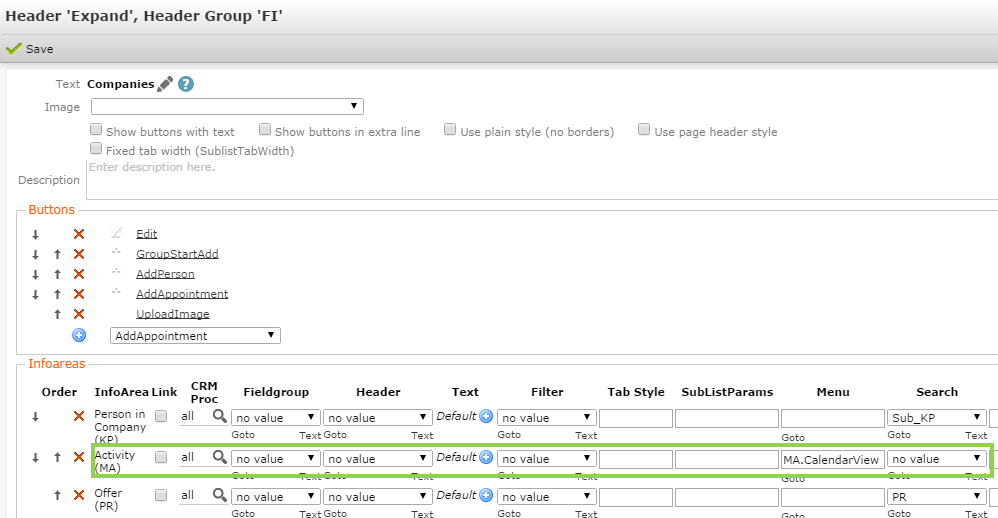
Definition of MA.CalendarView action:

In addition to the parameters described for the RecordListView action template, the CalendarView action supports the following
input arguments:
DefaultViewType
Defines the default calendar view. Available values: DAY, WEEK, MONTH (default),
LIST.
Regardless of the selected value, CRM.mobile always uses LIST, i.e. the calendar items are listed like
in a RecordListView action.
SortSequence
The sort order used for the calendar items. Available values: ASC (default), DESC. The records are sorted by their date
field, e.g. the Starts on field
in MA (MA:2).
- the sort order defined in the action (ASC or DESC by date)
- the sort field from the List control, e.g. by Subject (MA:103).
FilterName
Allows you to specify a fixed filter which is applied to the CalendarView.
Alternatively you can define a filter called <InfoAreaID>.CalendarView.Mobile. This
filter is applied to all CalendarView
actions defined for the info area <InfoAreaID>.
<InfoAreaID>.CalendarView.Mobile
overrules the filter defined in the action.