Permissions
Permissions control which information is available to a team leader, and what actions they can perform.
Permissions are assigned per team. A team leader can have different permissions on different teams. Team leaders can also inherit permissions from a higher level team. See Team Hierarchy for more information about inheritance.
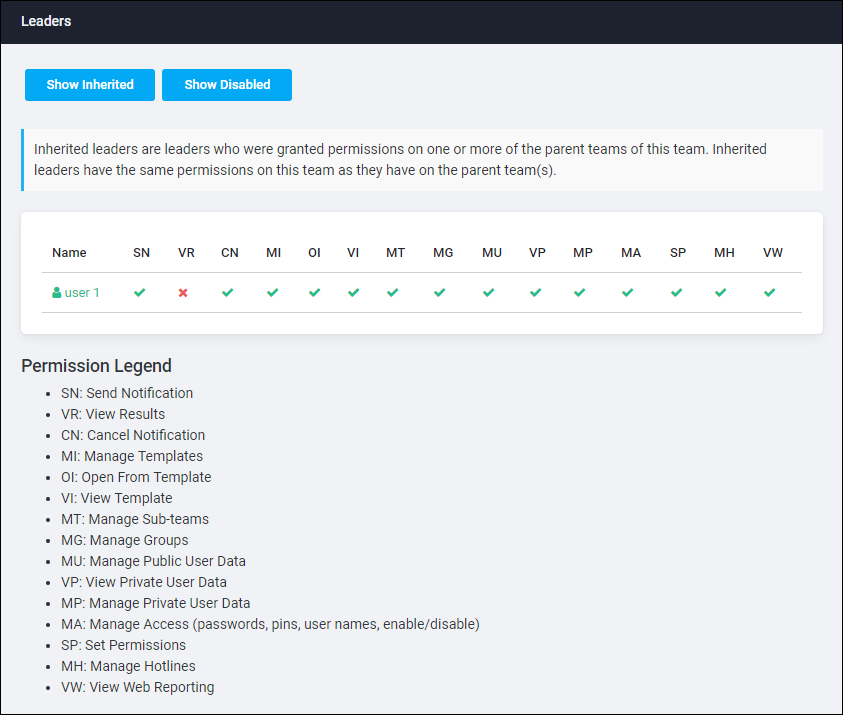
Administrators have all permissions across all teams. Users have no team permissions by default. To make a user a team leader, the user must be granted one or more team permissions. The following icons indicate permission status:
| Icon | Indicator | Meanings |

|
green check mark |
The permission is granted. |

|
orange check mark |
The permission is granted through inheritance. See Team Hierarchy for more information about inheritance. |

|
red X |
The permission is not granted. |
Each team leader permission grants specific abilities.