Fixed and variable defaults
You can use fixed default values or variable defaults to define the records you want to use.
Fixed Defaults
To use fixed default values (i.e. no $par expressions), you define the template
filter and enter its name as TemplateFilterName in the NewView action. For further details, see TemplateFilterName.
Example in update.tablet: MA.TemplateNew which is used for creating new activities (e.g. by the AddAppointmentfromList button).
Variable Defaults
To use variable defaults (i.e. defaults with values from an existing record), you need to configure the following:
- Define the variables as parameters in a List control of the source
info area. The List control's field group is then defined by
CopySourceFieldGroupName. The parameters are defined as field functions.Example: the
MAList control in update.tablet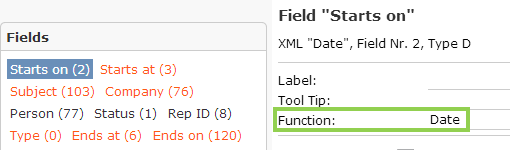
- Define a filter using these variables in
$parexpressions, e.g.$parDate:fdWeek. - In the
NewViewaction define the following input arguments:- Enter the name of your filter as
TemplateFilterName. - Enter the field group containing your parameters (e.g.
MAfrom the above example) asCopySourceFieldGroupName. - Set
CopyRecordIdtoRecordorLinked.
- Enter the name of your filter as