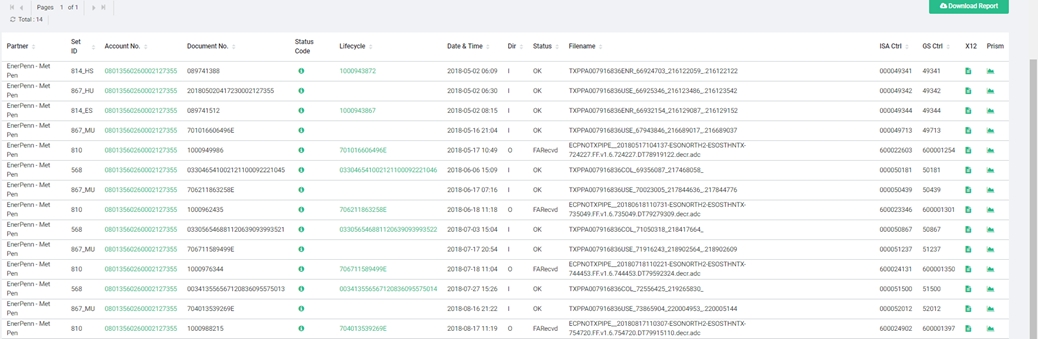The Account Select report provides a comprehensive list of transactions for one or more customer accounts.
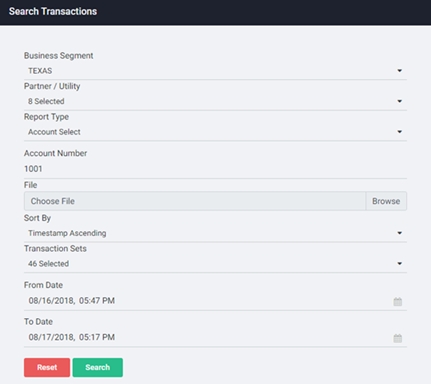
When choosing Account Select under Report Type, the following filter fields are available to refine your search:
-
Account Number - Here you can enter one or more account numbers.
-
File – Here you can upload a file containing multiple account numbers separated by commas.
- Sort By – This filter allows you to sort the search result based on:
- Timestamp Ascending
- Timestamp Descending
- Transaction Set
- Account Number
- Trading Partner
-
From and To – This filter allows you to enter a date and time range to refine your result set.
-
Transaction Sets – This filter allows you to refine your search by choosing a particular transaction type.
After defining the search criteria, click Submit to start your search. You can also click Reset if you want to restart your selection process.
- Partner Name – Sender/Receiver names
- Set ID – Transaction set and sub-set
- Acct No – Account number found in named file
- Document No – Unique transaction number
- Stat Code – Reject/Status Code. For more information see, Transaction Status Codes.
- LifeCycle – Life Cycle Number
- Date – Transaction processing date
- Time – Transaction processing time
- Dir – Inbound or Outbound direction indicator
- Status – Transaction status
- Filename – Name of file containing transaction
- ISA Ctrl – Unique transaction control number
- GS Ctrl – Unique GS control number
- X12 – Link to the transaction data in raw X12 format
- PRISM – Link to the transaction data in PRISM format